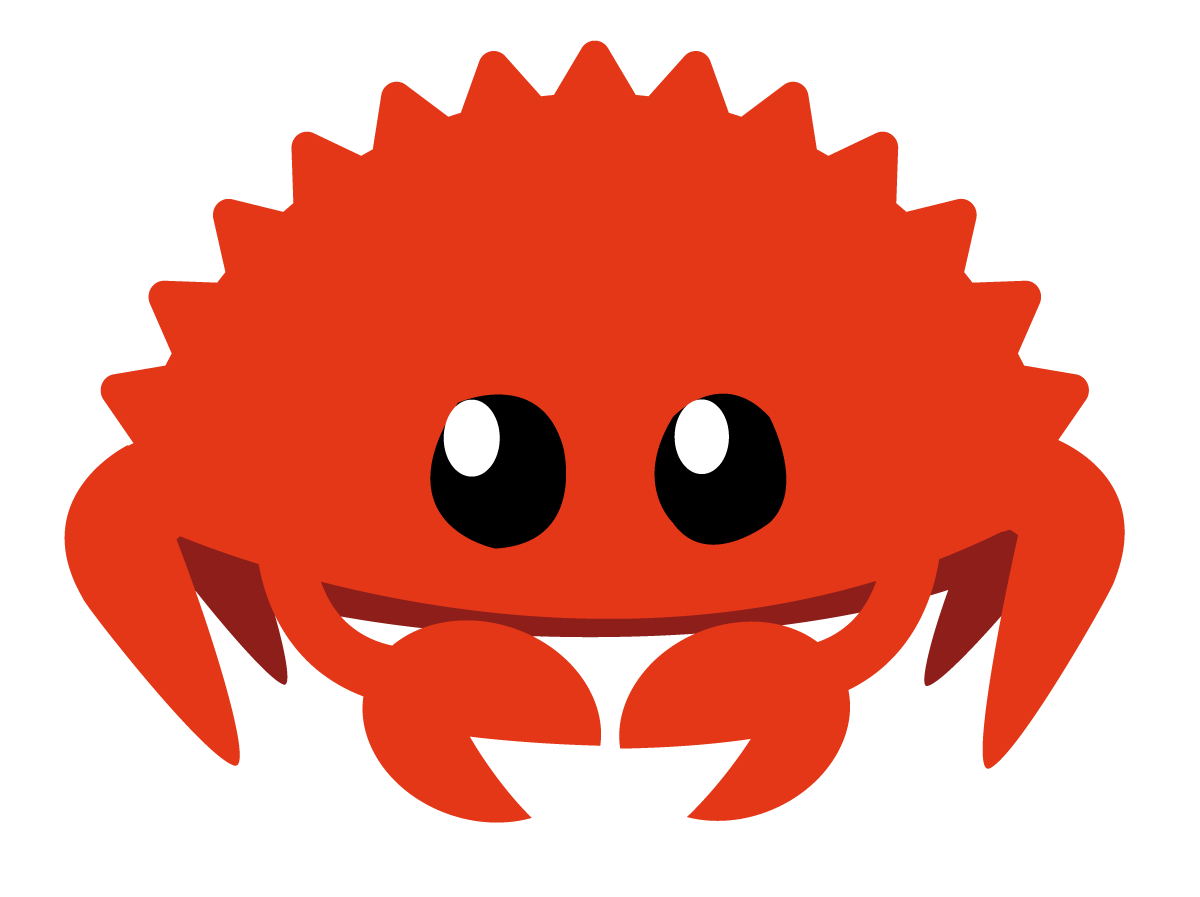1
2
3
4
5
6
7
8
9
10
11
12
13
14
15
16
17
18
19
20
21
22
23
24
25
26
27
28
|
public static Bitmap getScaledBitmap(String path, int destWidth, int destHeight){
BitmapFactory.Options options = new BitmapFactory.Options();
options.inJustDecodeBounds = true;
BitmapFactory.decodeFile(path, options);
float srcWidth = options.outWidth;
float srcHeight = options.outHeight;
int inSampleSize = 1;
if (srcHeight > destHeight || srcWidth > destWidth){
float heightScale = srcHeight / destHeight;
float widthScale = srcWidth / destWidth;
inSampleSize = Math.round(heightScale > widthScale ? heightScale : widthScale);
}
options = new BitmapFactory.Options();
options.inSampleSize = inSampleSize;
return BitmapFactory.decodeFile(path, options);
}
|