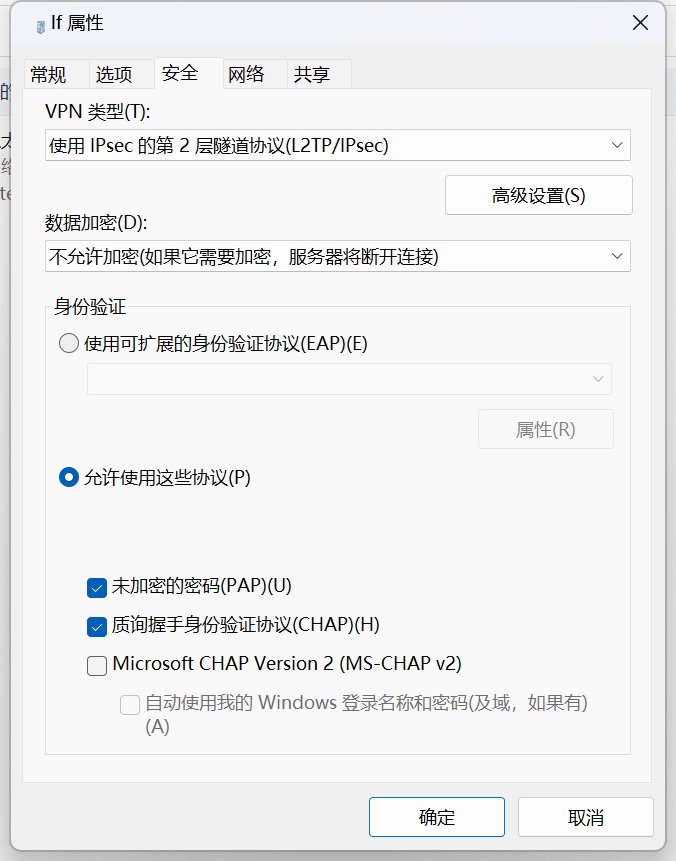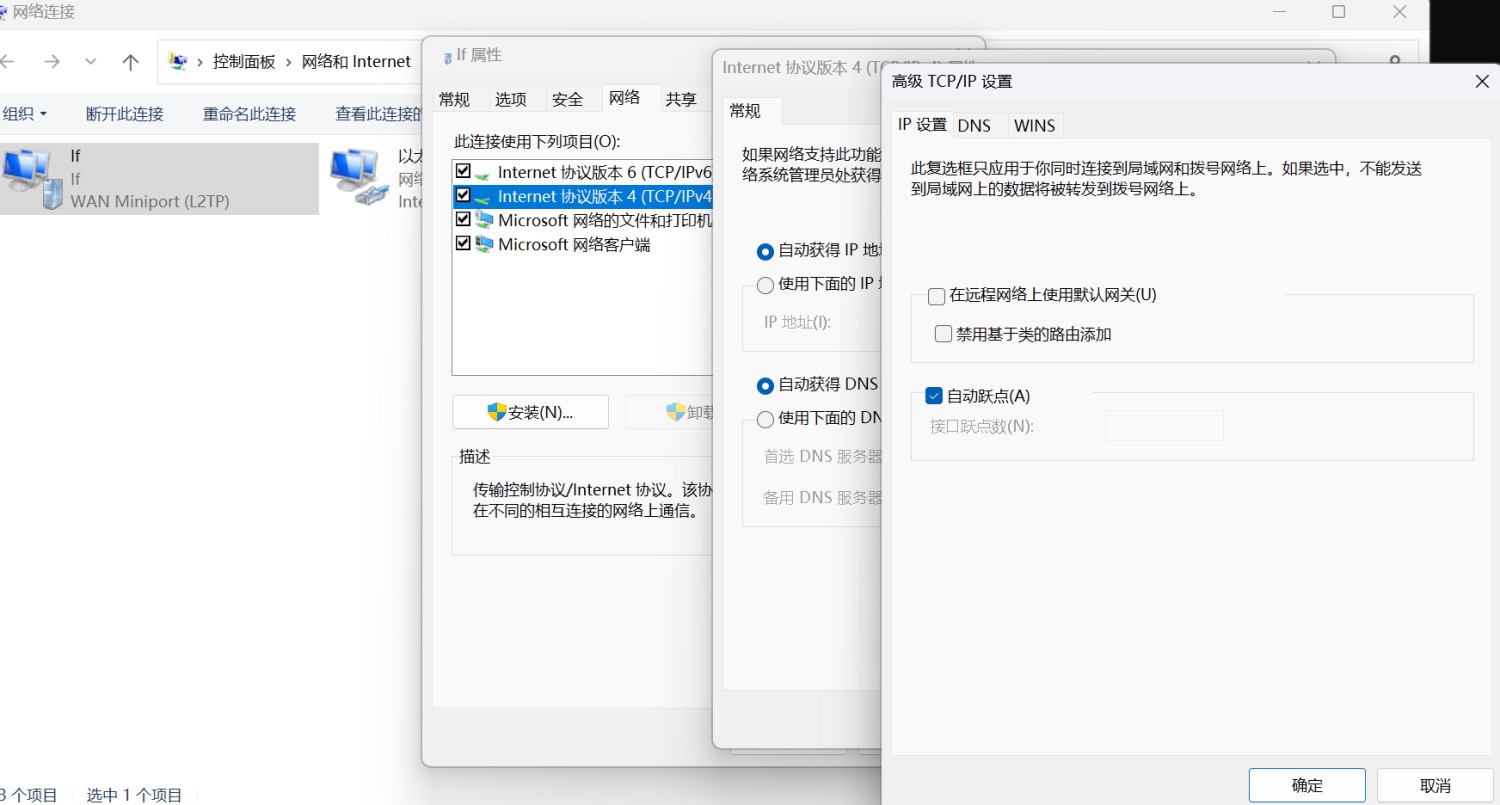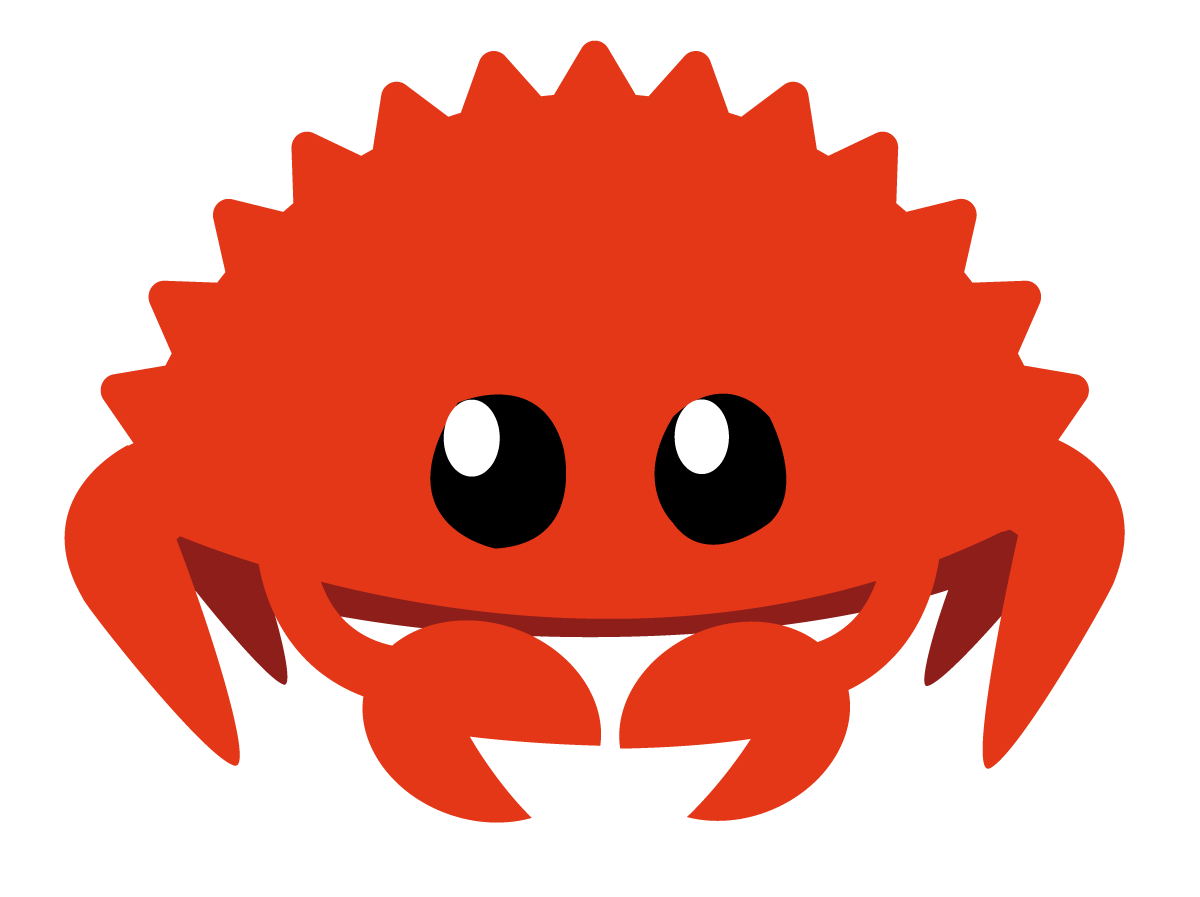Windows系统默认不支持连接在防火墙NAT后的L2TP/IPSec协议VPN,但是可以通过修改注册表解决。
修改方法如下:
- 定位注册表 :
HKEY_LOCAL_MACHINE\SYSTEM\CurrentControlSet\Services\PolicyAgent - 新建DWORD (32位)值,名称:
AssumeUDPEncapsulationContextOnSendRule - 值填
2 - 重启系统
In order to disable IPSec on Windows 7/Vista
- Click Start, then in search box type: run ENTER
- In the Run dialog type:
regeditENTER - In Registry Editor: Locate and then click the following registry subkey:
HKEY_LOCAL_MACHINE\System\CurrentControlSet\Services\Rasman\Parameters - On the Edit menu, click
New>DWORD - As the name of the new key enter:
ProhibitIpSec - Double click the key to edit the value.
- In the Value data field, enter:
1 - Quit Registry Editor, and then
restart the computer.
当VPN启动后,还需要修改两项与路由相关的配置