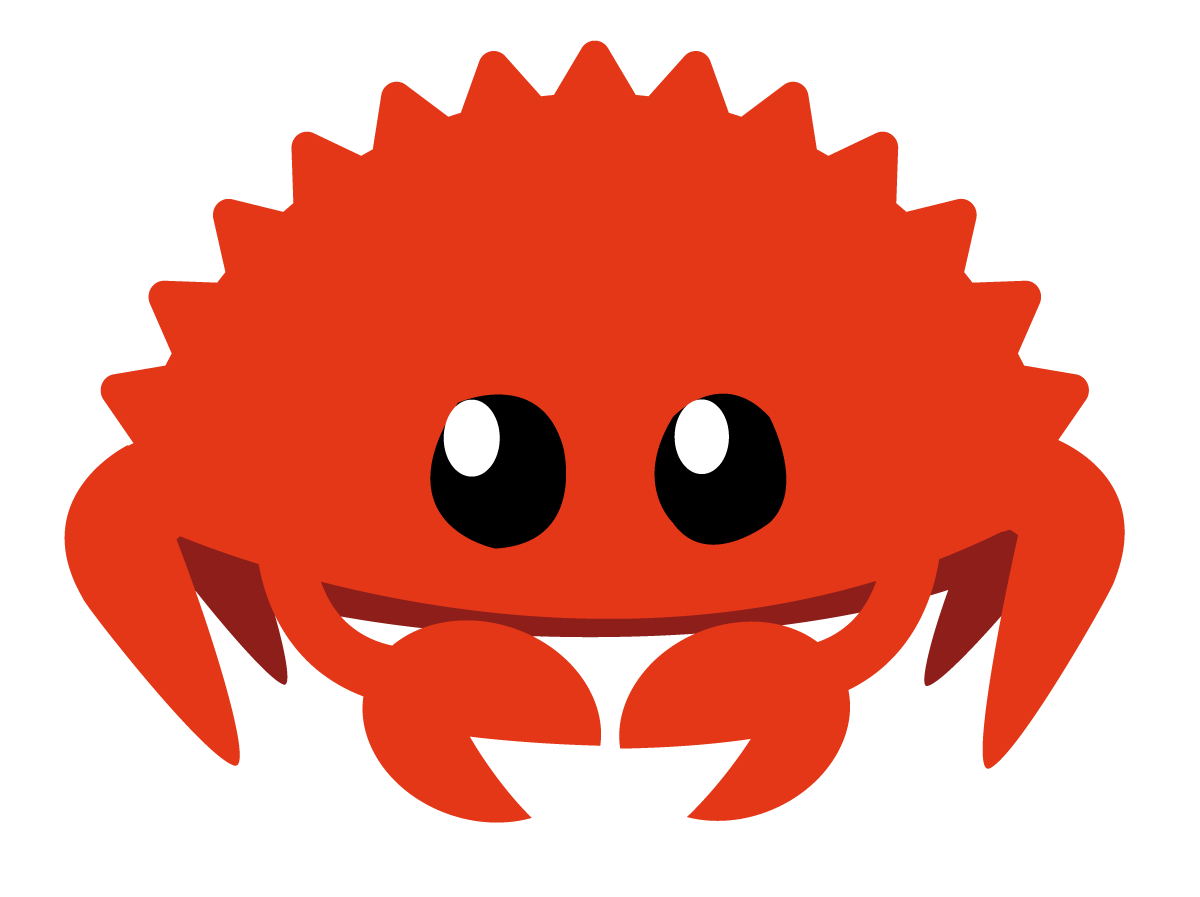前言
使用友盟对应用进行信息收集时,其中包含有一个渠道名。渠道姑且可以认为是一个商店吧,如果应用要在很多个商店上面上架的话,一直改太麻烦了。有一个叫做多渠道打包的东西自然而然地走了过来。
多渠道打包实现
1
2
3
4
5
6
| <meta-data
android:name="UMENG_APPKEY"
android:value="xxxxxxxxxxxxxxxxxxxxxx" />
<meta-data
android:name="UMENG_CHANNEL"
android:value="Google Play Store" />
|
如上所示,如果需要换一个渠道的话,重新改的话就特别麻烦了。先将其中的value替换成占位符${UMENG_CHANNEL_VALUE}。接下来到模块下的build.gradle中进行相应的修改。修改大致如下:
1
2
3
| <meta-data
android:name="UMENG_CHANNEL"
android:value="${UMENG_CHANNEL_NAME}" />
|
接下来配置build.gradle
1
2
3
4
5
6
7
8
9
10
11
12
13
14
15
16
17
18
19
20
| defaultConfig {
...
manifestPlaceholders = [UMENG_CHANNEL_VALUE: "umeng"]
}
flavorDimensions "wtf"
productFlavors{
google {
dimension "wtf"
}
coolapk {
dimension "wtf"
}
}
productFlavors.all { flavor ->
flavor.manifestPlaceholders = [UMENG_CHANNEL_VALUE: name]
}
|
自动设置应用签名
在buildType{}前添加下段,并在buildType的release中添加signingConfig signingConfigs.release
1
2
3
4
5
6
7
8
9
10
11
12
| signingConfigs {
debug {
}
release {
storeFile file("../yourapp.keystore")
storePassword "your password"
keyAlias "your alias"
keyPassword "your password"
}
}
|
打release版本的包时就会使用其中所配置的签名了。
修改AS生成的apk默认名
不同gradle版本间存在一些差异,如果报错了,google修改一下。
1
2
3
4
5
6
7
8
9
10
11
12
13
14
| applicationVariants.all { variant ->
variant.outputs.all { output ->
if (outputFile != null && outputFile.name.endsWith('.apk')) {
def fileName = "JPreader_v${defaultConfig.versionName}_${variant.productFlavors[0].name}.apk"
outputFileName = new File(fileName)
}
}
}
|
小结
build.gradle真的是神奇,有一些用法还是可以去学学。当前的build.gradle文件的整体如下所示:
1
2
3
4
5
6
7
8
9
10
11
12
13
14
15
16
17
18
19
20
21
22
23
24
25
26
27
28
29
30
31
32
33
34
35
36
37
38
39
40
41
42
43
44
45
46
47
48
49
50
51
52
53
54
55
56
57
58
59
60
61
62
63
64
65
66
67
68
69
70
71
72
73
74
75
76
| android {
compileSdkVersion 26
buildToolsVersion '26.0.2'
defaultConfig {
applicationId "cn.xuchuanjun.nhknews"
minSdkVersion 19
targetSdkVersion 26
versionCode 2
versionName "1.1"
testInstrumentationRunner "android.support.test.runner.AndroidJUnitRunner"
manifestPlaceholders=[UMENG_CHANNEL_NAME:"Google Play Store"]
}
signingConfigs {
debug {
}
myReleaseConfig {
storeFile file("xxxxxxxxxxxxxxxxx.jks")
storePassword "xxxxxxxx"
keyAlias "xxxxxx"
keyPassword "xxxxxxxx"
}
}
buildTypes {
release {
minifyEnabled false
proguardFiles getDefaultProguardFile('proguard-android.txt'), 'proguard-rules.pro'
signingConfig signingConfigs.myReleaseConfig
applicationVariants.all { variant ->
variant.outputs.all { output ->
if (outputFile != null && outputFile.name.endsWith('.apk')) {
def fileName = "JPreader_v${defaultConfig.versionName}_${variant.productFlavors[0].name}.apk"
outputFileName = new File(fileName)
}
}
}
}
}
flavorDimensions "wtf"
productFlavors{
google {
dimension "wtf"
}
coolapk {
dimension "wtf"
}
}
productFlavors.all{
flavor -> flavor.manifestPlaceholders = [UMENG_CHANNEL_NAME:name]
}
compileOptions {
targetCompatibility 1.8
sourceCompatibility 1.8
}
repositories {
flatDir {
dirs 'libs'
}
}
}
|