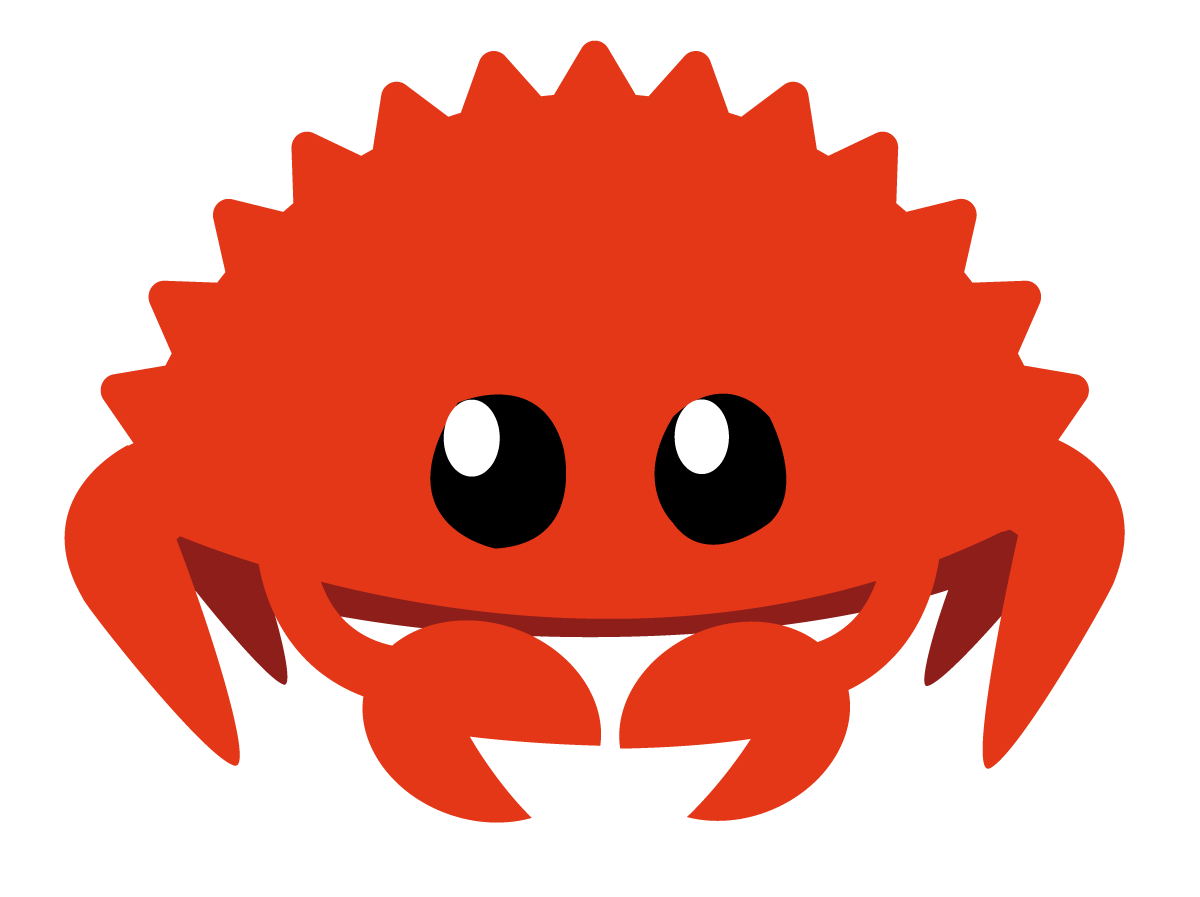VMware Fusion 固定 IP
编辑 DHCP 配置文件
1 | sudo vim /Library/Preferences/VMware\ Fusion/vmnet8/dhcpd.conf |
做如下修改
1 | ####### VMNET DHCP Configuration. End of "DO NOT MODIFY SECTION" ####### |
刷新网络配置
1 | sudo /Applications/VMware\ Fusion.app/Contents/Library/vmnet-cli --configure |
验证是否生效
1 | sudo dhclient -v -r ens33 |
VMware Fusion 固定 IP