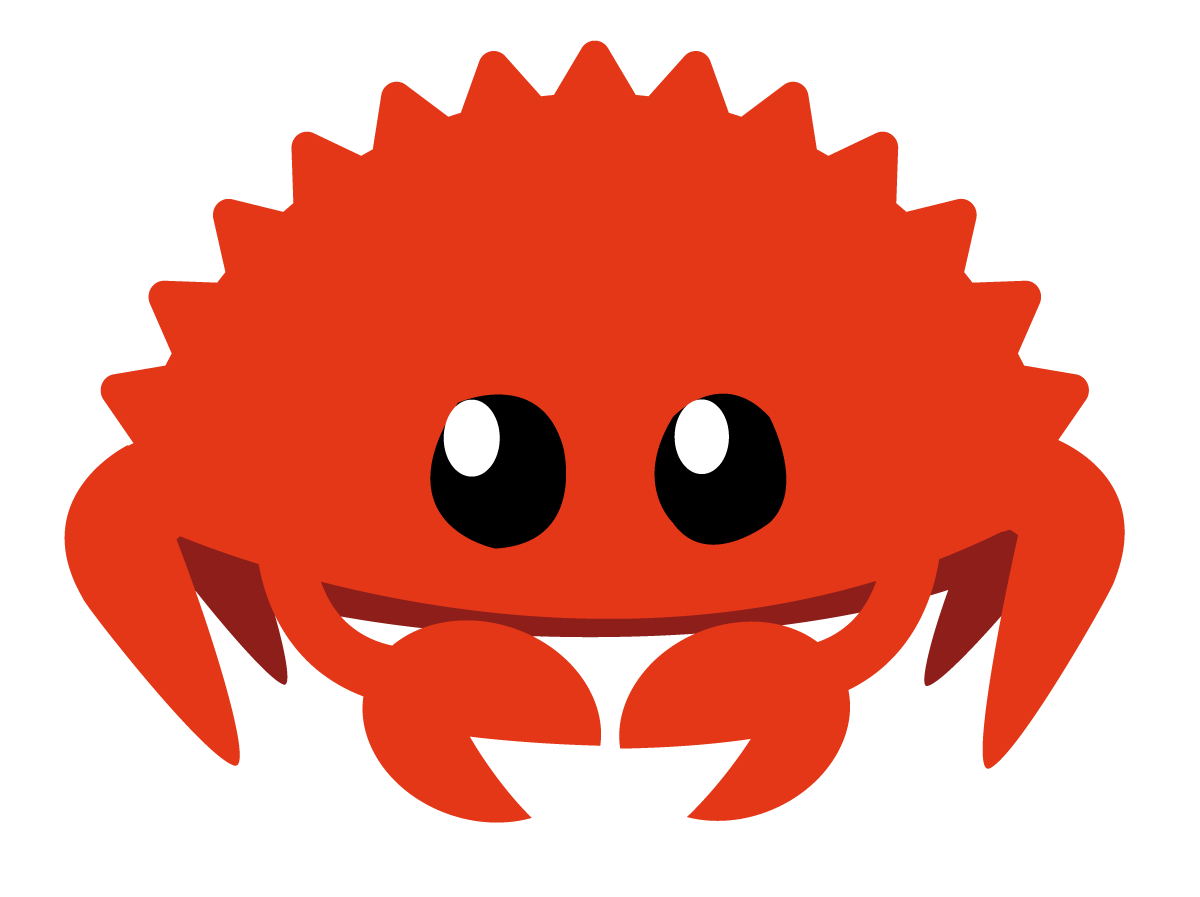0 | Golang:基础构建工具使用
Golang 里面有一堆看起来很高大上的名词,以及一些自带的工具链。
1 | brew install golang |
安装完之后,有一堆默认的配置信息,可以通过 go env 来进行查看:
1 | ╰─$ go env |
其中有几个比较重要的变量,需要注意。
GOROOT
Golang 的安装目录。本机上的 GOROOT 为:/usr/local/Cellar/go/1.14.6/libexec,它的目录结构如下:
1 | ╰─$ tree -L 1 /usr/local/Cellar/go/1.14.6/libexec |
GOPATH
同样是一个变量,且变量值的内容是一个目录,那 Golang 拿着这个变量来做什么呢?它的作用用文字说明可能比较苍白无力、甚至有点抽象,用亲手实践来看看它到底有什么用处。在本机中,GOPATH 的值(默认值:$HOME/go)为:/Users/akina/go。
1 | ╰─$ tree -L 1 /Users/akina/go |
其中会自动生成三个文件夹,它们的作用分别为:
| 文件夹 | 作用 |
|---|---|
| bin | golang 编译可执行文件存放路径,可自动生成。 |
| pkg | golang编译的.a中间文件存放路径,可自动生成。 |
| src | 源码路径。按照golang默认约定,go run,go install等命令的当前工作路径(即在此路径下执行上述命令) |
暂时将其视为一个普通的目录,拥有三个普通的文件夹。先看后面的 go build、go install、go run。
GOBIN
go install 编译存放路径。为空时则遵循“约定优于配置”原则,可执行文件放在各自 GOPATH 目录的 bin 文件夹中,即 $GOPATH/bin。
有两种情况下,bin 目录会变得没有意义。
- 当设置了有效的 GOBIN 环境变量以后,bin 目录就变得没有意义。
- 如果 GOPATH 里面包含多个工作区路径的时候,必须设置 GOBIN 环境变量,否则就无法安装 Go 程序的可执行文件。
GOPROXY
如果遇到下载不下来包的情况,可以考虑尝试设置 GOPROXY 。如下(>=1.13):
1 | go env -w GO111MODULE=on |
go build
usage: go build [-o output] [-i] [build flags] [packages]
Build compiles the packages named by the import paths, along with their dependencies, but it does not install the results.
If the arguments to build are a list of .go files from a single directory, build treats them as a list of source files specifying a single package.
When compiling packages, build ignores files that end in ‘_test.go’.
When compiling a single main package, build writes the resulting executable to an output file named after the first source file (‘go build ed.go rx.go’ writes ‘ed’ or ‘ed.exe’) or the source code directory (‘go build unix/sam’ writes ‘sam’ or ‘sam.exe’).
The ‘.exe’ suffix is added when writing a Windows executable.
When compiling multiple packages or a single non-main package, build compiles the packages but discards the resulting object, serving only as a check that the packages can be built.
go build命令默认编译当前目录下的所有 go 文件go build a.go只编译 a.go 文件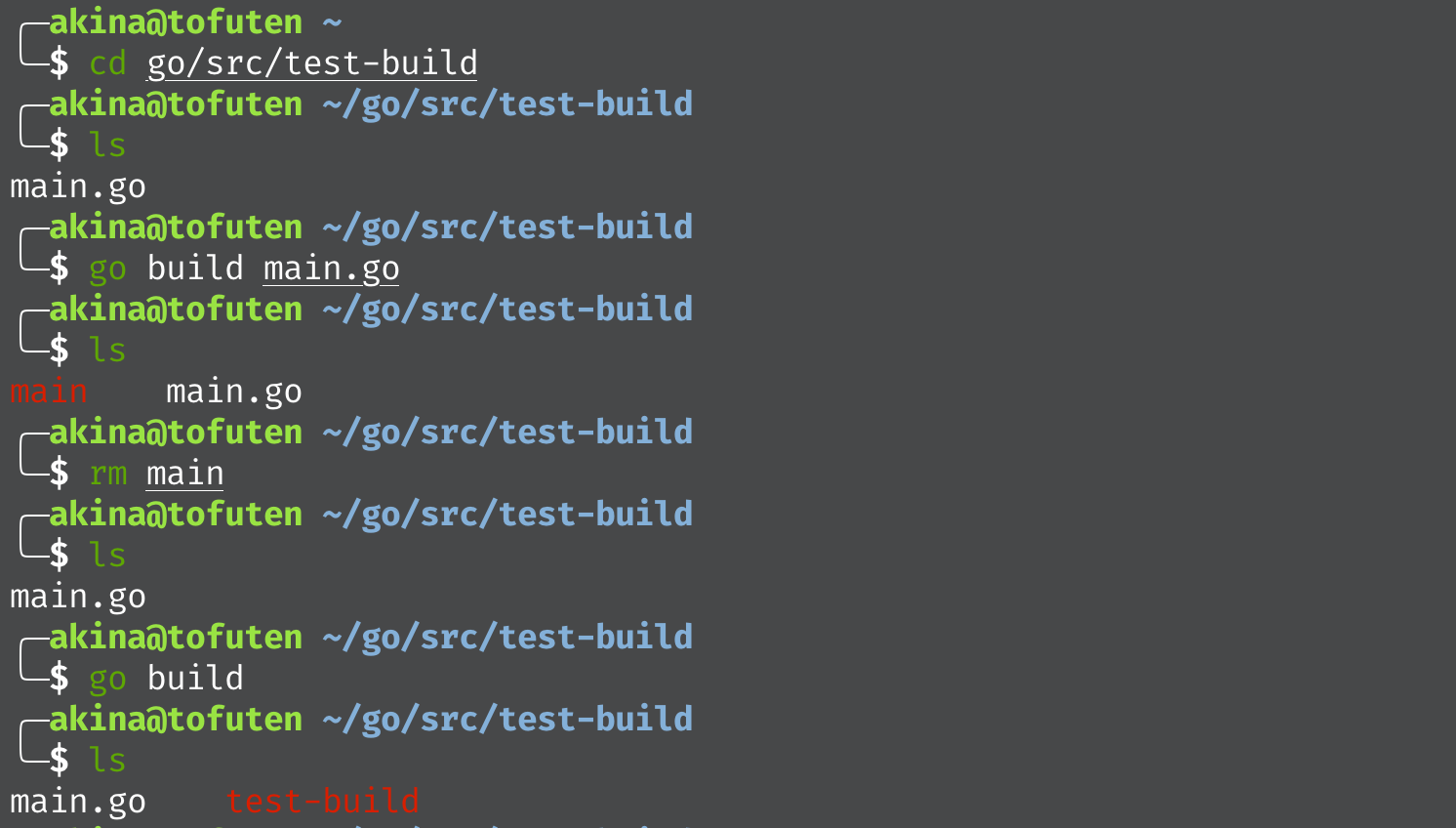
如果将编译对象换成不含有 main 函数的代码,没有任何输出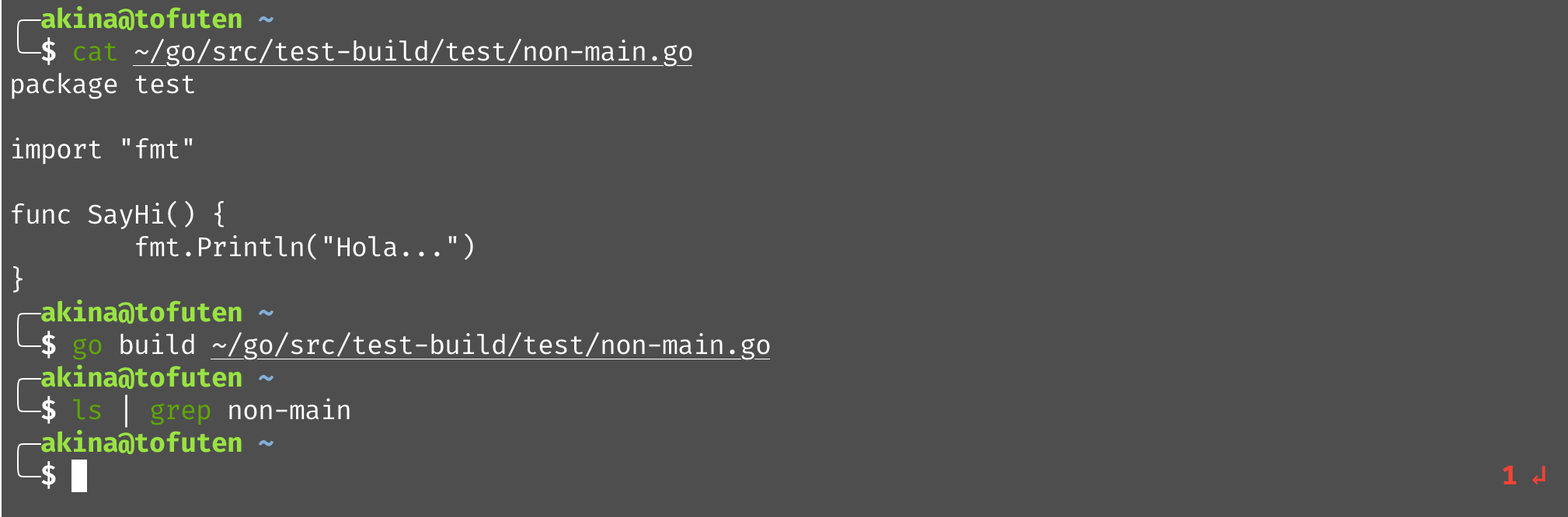
go build IMPORT-PATH编译在$GOPATH/src下面的IMPORT-PATH包,并在当前目录 (pwd)下,生成可执行文件(对含有 main 函数的代码来说)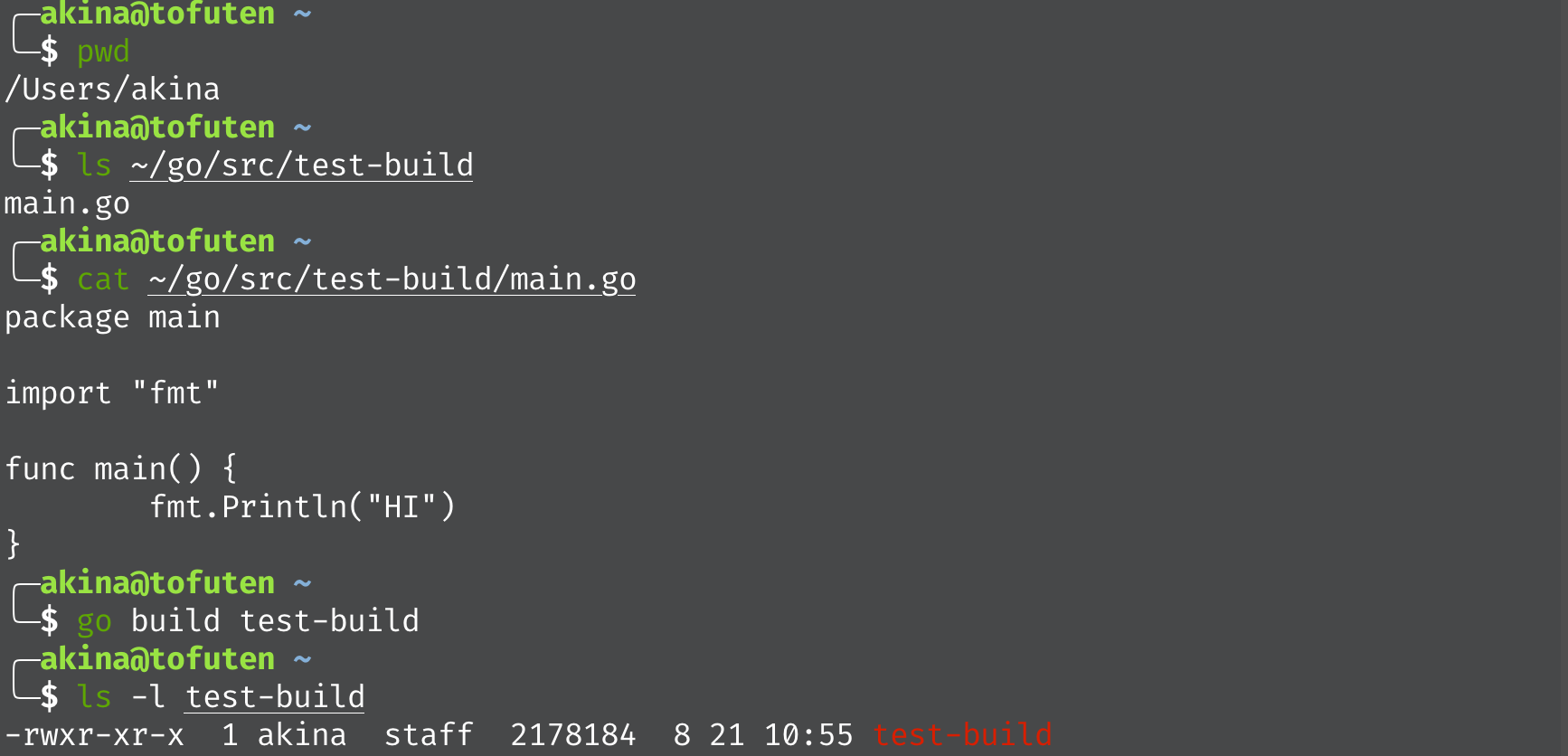
go install
它在 go build 的基础上,将编译后的可执行文件或中间文件,移动到 $GOPATH 的 bin 或 pkg 目录下。
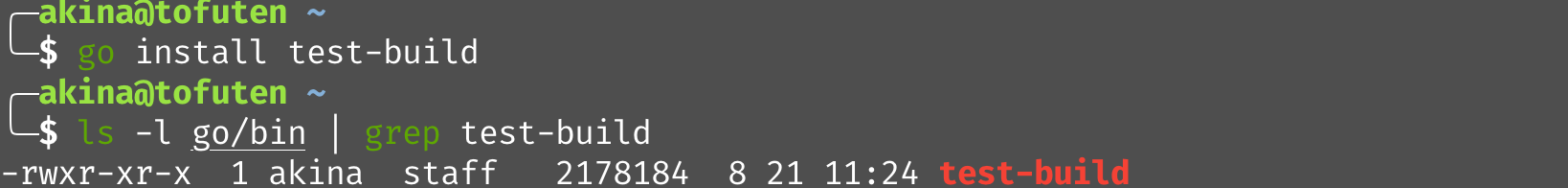
go run
类似于 go build,可以在其它目录,仅指定在 $GOPATH 下的包名,即可运行该包内容;也可以指定一个含有 main 函数的文件。如下:
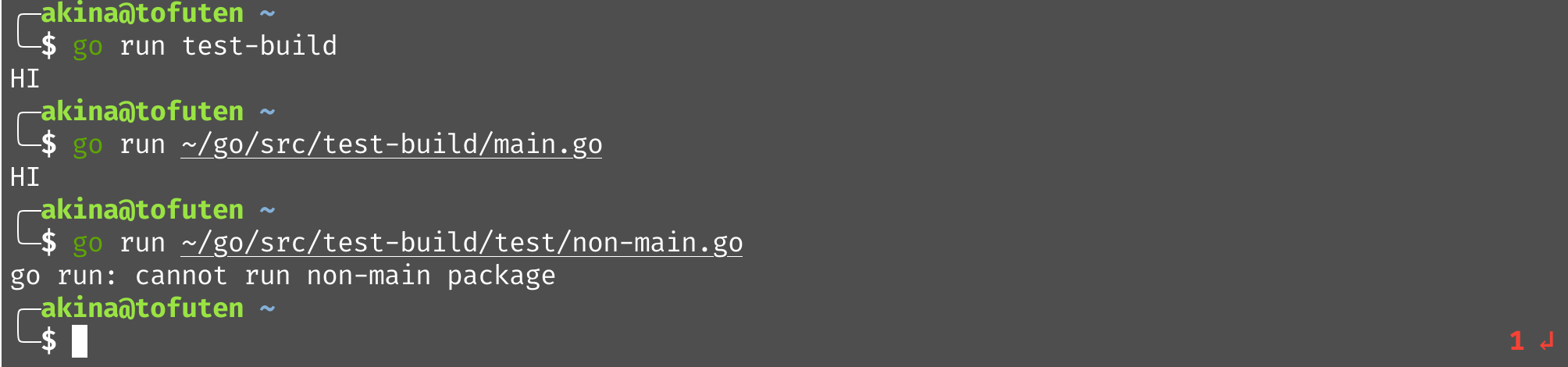
go get
用于从远程代码仓库(比如 Github 等 )上下载并安装代码包。下载源码包的go工具会自动根据不同的域名调用不同的源码工具,对应关系如下:
| 仓库 | 源码工具 |
|---|---|
| BitBucket | Mercurial Git |
| GitHub | Git |
| Google Code Project Hosting | Git, Mercurial, Subversion |
| Launchpad | Bazaar |
它会把当前的代码包下载到 $GOPATH 中的第一个工作区的 src 目录中,并安装。
-d:只下载不安装-u:更新已下载的代码包

GoLand 中打开的 terminal 会自动将 $GOPATH/bin 添加到 PATH 变量中,导致在 GoLand 的 terminal 上可以使用通过 go get 安装的命令,在 iTerm2 上面就不行。只要在 .bashrc/.zshrc 中,将 $GOPATH/bin 添加到 PATH 变量中就可以在 iTerm2 中使用。
go fmt
将代码整理成 Golang 风格。
usage: go fmt [-n] [-x] [packages]
Fmt runs the command ‘gofmt -l -w’ on the packages named by the import paths. It prints the names of the files that are modified.
For more about gofmt, see ‘go doc cmd/gofmt’.
For more about specifying packages, see ‘go help packages’.The -n flag prints commands that would be executed.
The -x flag prints commands as they are executed.The -mod flag’s value sets which module download mode to use: readonly or vendor. See ‘go help modules’ for more.
To run gofmt with specific options, run gofmt itself.
go fmt 实际调用的是 gofmt -l -w,而 gofmt 的使用如下:
1 | usage: gofmt [flags] [path ...] |
gofmt 与 go 在同一级目录,都在 $GOROOT/bin 下: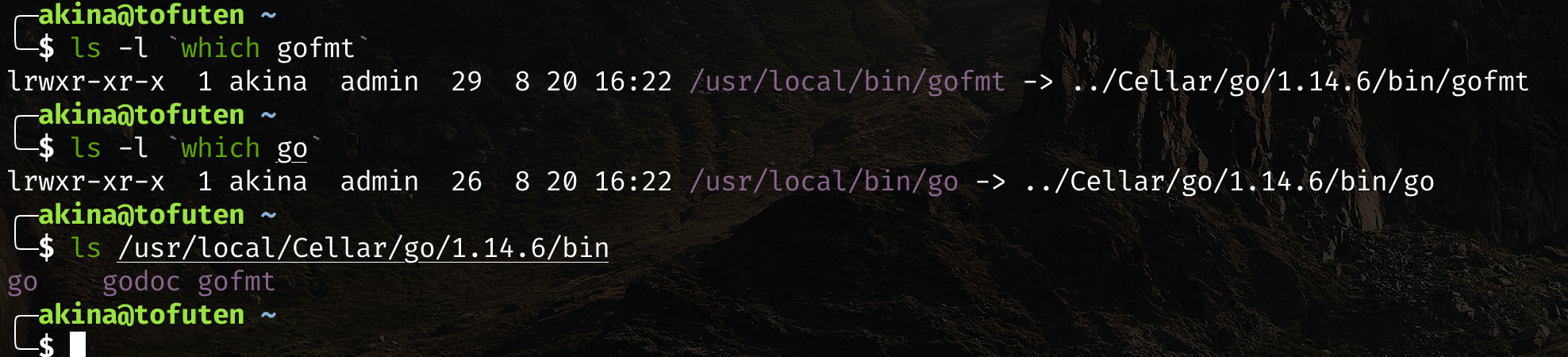
看看效果:
初始样式
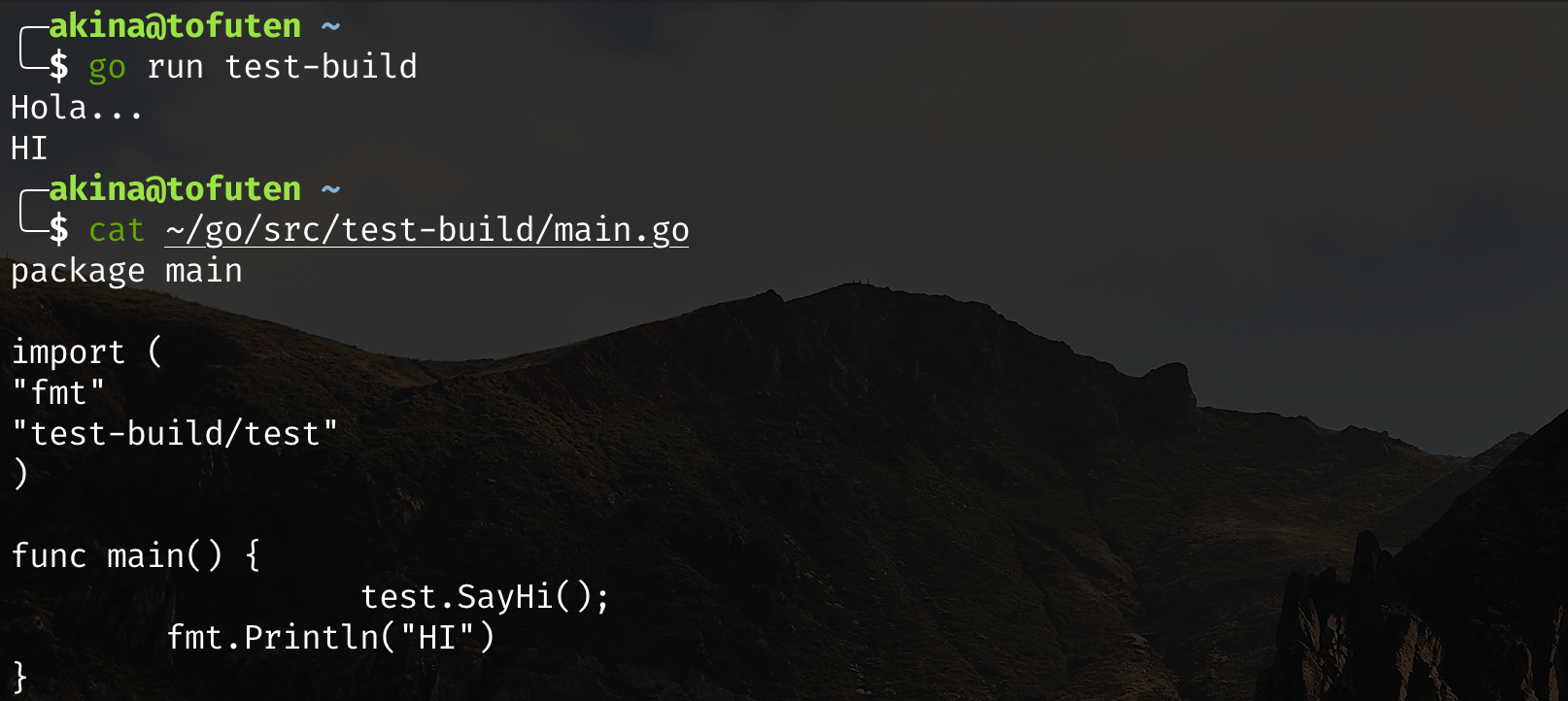
执行 go fmt,可以明显看出,代码变整齐了。
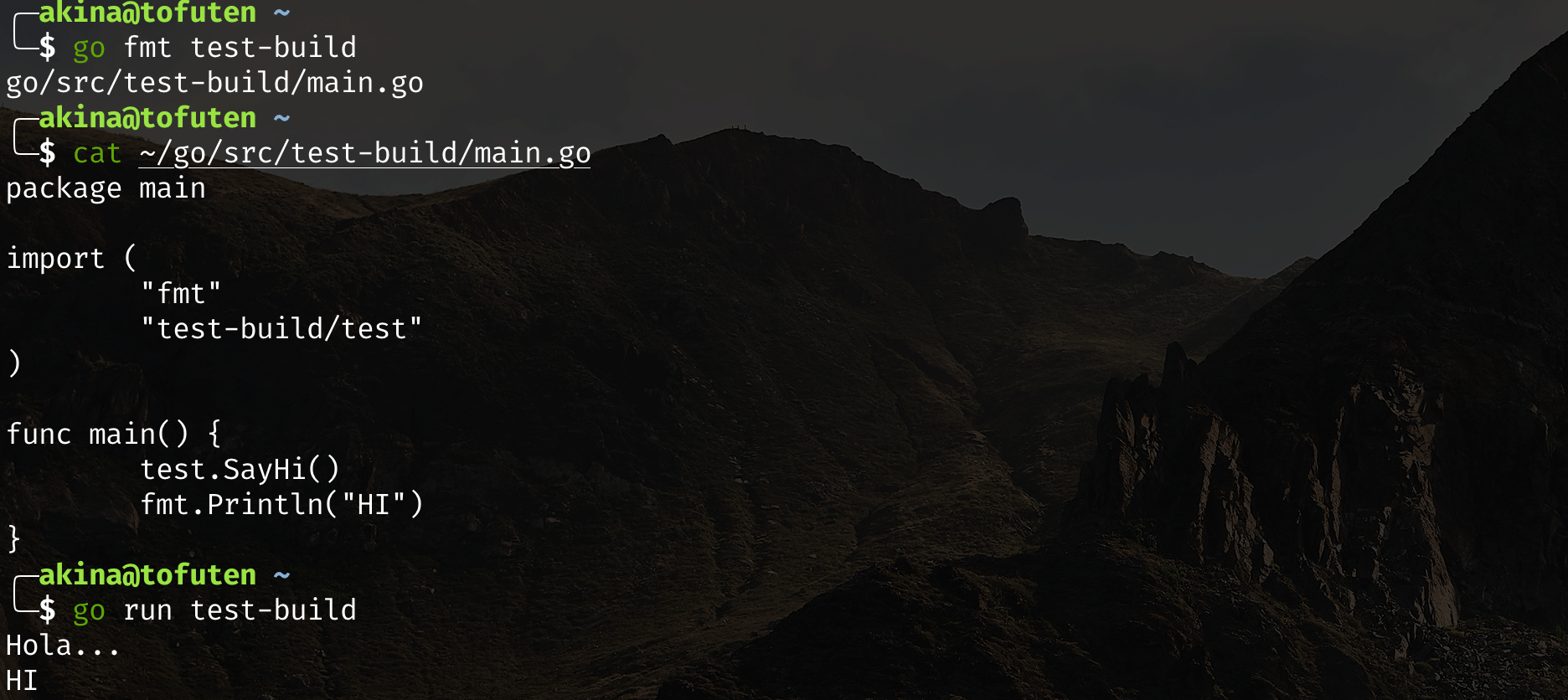
go test
Reference
0 | Golang:基础构建工具使用